Shipscience API is a powerful tool that allows developers to integrate our services into their applications seamlessly. Here you can find general conecpts, response format and authentication strategies.
Authentication
To authenticate, you must add an api-key header whose content is your API key. You can create and re-generate your API key in your account settings
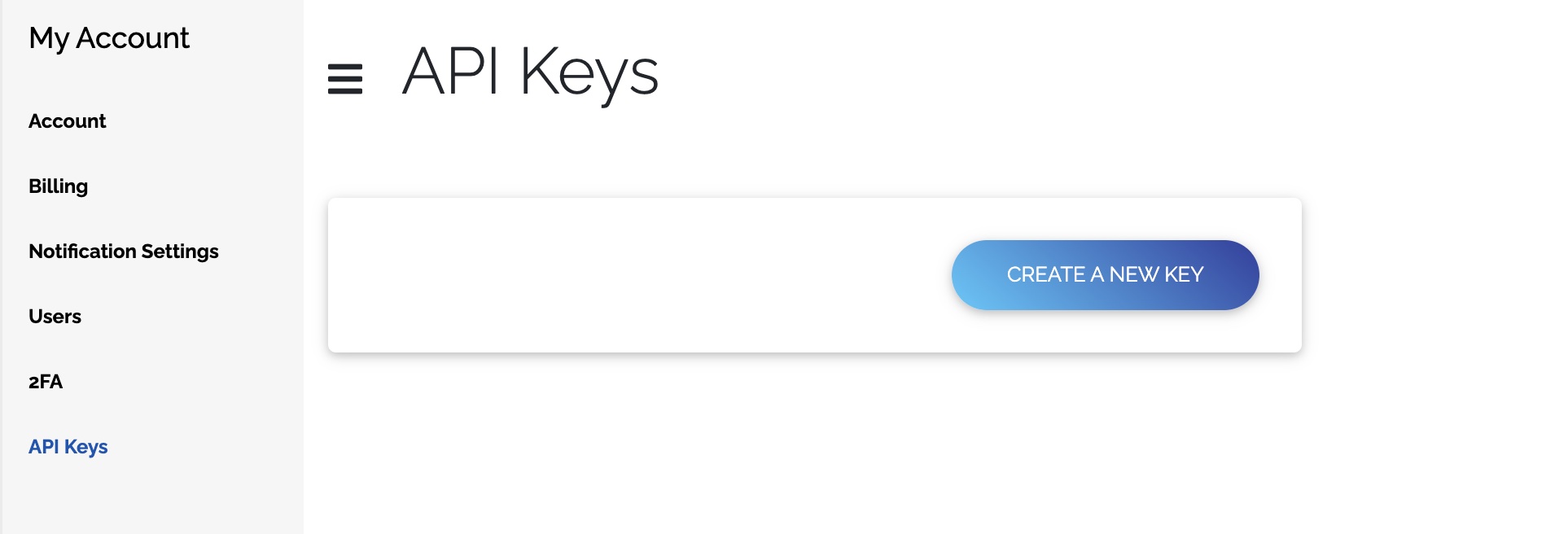
You need an JWT token to interact with the Shipscience API. You can generate it with your API key here
Response format
Responses are returned in JSON format by default. Each response includes the necessary data along with any relevant metadata. Refer to the documentation for each endpoint to understand the structure of the response and how to interpret it.
{
"data":[
{
"tracking_number": "785202154190",
"carrier": "FedEx"
...
},
...
],
"current_page":1,
"per_page": 30,
"total_pages": 3,
"total_elements": 63
}
Pagination
Pagination allows you to retrieve large sets of data in smaller, more manageable chunks. Endpoints that return lists of objects support pagination.
Parameters
page integer
Specifies the page number of the results to retrieve
per_page integer
The number of items from the full list desired in the response. Maximum: 30
Usage
To paginate through the results of a request, include the page and per_page parameters in the query string of your API request.
curl "https://app.shipscience.com/api/v1/shipments?page=3&per_page=20" \
-H 'Authorization: Bearer <JWT>'
